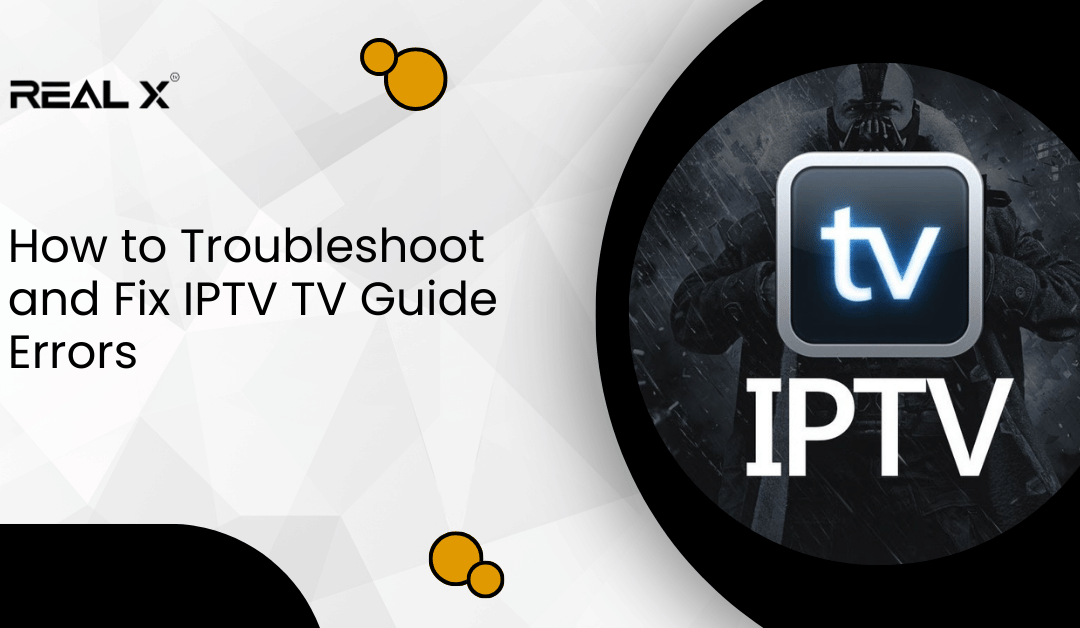by K | Apr 18, 2025 | Guide
Viewing live content via IPTV (Internet Protocol Television) has gained very high popularity in recent years. It unlocks world entertainment right from the comfort of your living room. But that convenience has a price. As with your laptop or mobile, your IPTV box is also prone to viruses, hacking, as well as data theft. If it is not properly secured, it can cause major privacy problems. So, here’s how you can secure your streaming device and watch your favourite shows free of worry.
Tips to Protect Your Streaming Device
Use Strong Passwords and Enable 2FA
The very first thing you need to do is choose a good, unique, strong password, such as something other than “1234” or your name. Get a bit creative, please. Update your password regularly as well. Additionally, wherever you can, turn on Two-Factor Authentication (2FA). This provides an additional layer of security in case an unauthorised person tries to log into your account.
Be Wary of What You Install
It’s easy to be tempted to download new apps and add-ons, particularly those that are free. However, downloading APKs or software from non-verified sites can be risky. These may contain malware that can infect your system. Use established app stores or known sites to install anything.
Enable Antivirus and Firewall Software
If your IPTV box is capable, be sure to install a trustworthy antivirus application or firewall. These applications can scan for and block viruses before they can do any damage. Even if your box doesn’t allow external apps, see if you can connect it to a secure network that has an active firewall.
Utilise a VPN for Privacy
A Virtual Private Network, or VPN, is a very useful yet easy-to-use tool. A VPN masks your IP address, encrypts your web traffic, and prevents ISP monitoring. Adding a VPN to your browsing increases much-needed privacy, particularly if you’re viewing geo-blocked sites or connecting to public networks.
Keep Your Software Updated
Old apps or firmware can generate vulnerabilities that hackers prefer to use. Set a routine of looking for updates on a regular basis, be it your IPTV’s firmware or the apps you employ. Security patches are often a part of updates as well.
Select a Trustworthy IPTV Service Provider
Stay away from unscrupulous providers who propose doubtful offers. A reliable IPTV provider provides you with top-quality content as well as a secure experience. They normally handle updates, security measures, and proper customer care.
Conclusion
Think of your Indian IPTV box as part of your digital life. Protect it like you would protect your phone or computer. These small steps can go a long way in keeping your entertainment experience both fun and secure.

by K | Apr 11, 2025 | Features
Our lives have become so busy that almost everything is a part of a smart ecosystem. Whether it’s binge-watching an entire series over the weekend, scrolling through movies over the week, or even doing late-night marathons, experiencing content smoothly has never been more vital. Deciding between a Smart TV and IPTV set-top box can be challenging though, so let’s look at it step-by-step.
Comparing IPTV Box and Smart TV for Streaming Efficiency
Smart TVs: Easy and Complete
Smart Televisions are the most convenient option, since they come included with Netflix, Prime Video, and even Youtube, meaning you don’t need any peripherals, just connect to Wifi and you’re set. It gives a clean look with no wires hanging from infinity.
The downside is that every TV has a different operating system. This means you might want to use some features or Terminology that you just can’t use. With time, all advanced technology available, to older devices, almost all advanced devices inbuilt, tend to become outdated, so you end up throwing the TV out and looking to get a new one just to get updated functions.
IPTV Set Top Boxes: More Control, More Choices
Connect the IPTV set-top box to your TV, and voila! Your television can now access an array of streaming services through the internet! Streaming boxes are bundled with a multitude of applications and receive updates more regularly.
The biggest plus is that there is no need to switch your TV! If a new feature is released, you can simply update the box. Your television watching experience becomes even more flexible. Unlike a smart television, the only con is the extra device lying next to the TV. For most, that is not a big deal.
Also Read: IPTV vs. Cable TV: Which is better?
Flexibility vs. Convenience
Smart TVs are ideal for anyone who prefers a basic feature and a decluttered television stand. However, if you prefer to enjoy subsidised applications with extended lifespans, opt for an IPTV set-top box.
Conclusion
Smart TVs paired with IPTV set-top boxes offer users two different options to choose from. Assess your requirement and preference before selecting either option. A Smart TV is the best choice if you need convenience, but select an Indian IPTV box if you are seeking control, superior flexibility, and an increased range of applications.
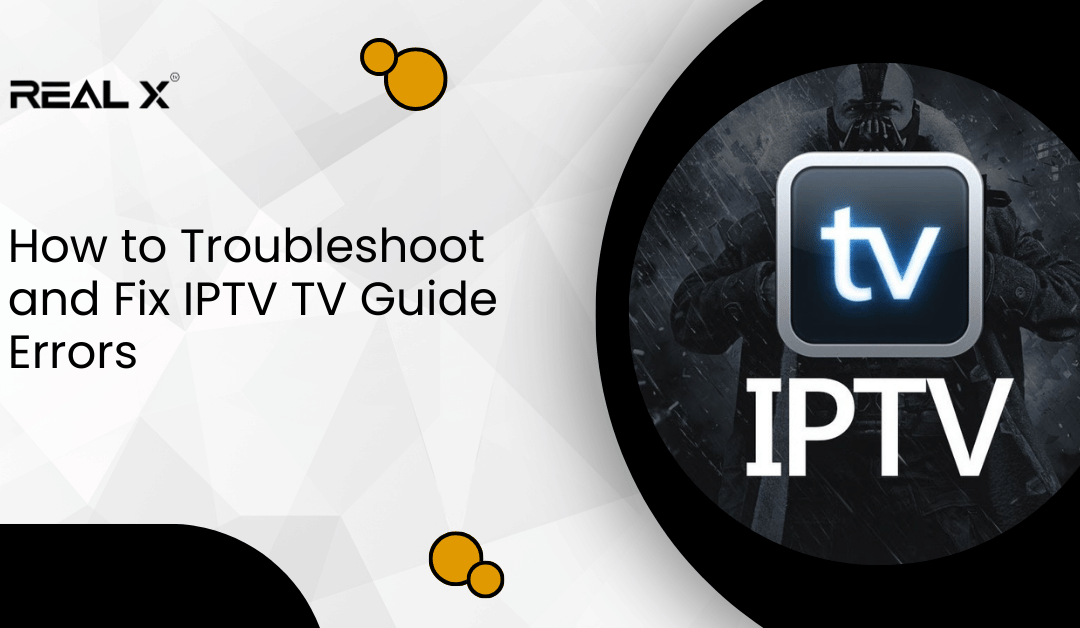
by K | Mar 27, 2025 | Guide
The IPTV service provides seamless live television streaming and on-demand content access, however, the TV guide interface may sometimes interrupt your enjoyment. If you are facing issues such as wrong details or missing details of programs running on your IPTV box Australia, following in this guide are some troubleshooting steps that might help you resolve the issues.
Top 6 Tips to Fix IPTV TV Guide Errors
Turn Off and Restart Your IPTV Box
One of the simplest steps towards resolving issues with an IPTV TV guide is restarting the device. Turn off your IPTV box Australia, unplug it from the wall socket, wait for 30 seconds, and then switch it back on. This clears the memory and usually takes care of small issues.
Ensure Your Internet Connection is Working
If there is a problem with internet speed or connectivity, the IPTV guide is unable to function as intended. Double check the internet settings on your IPTV box; make sure it is connected to the internet either via Wi-Fi or ethernet cable. Then, reset your router or try accessing a more reliable network.
Try To Update The TV Guide Information
Certain IPTV providers allow the user to manually update the Guide Refresh option within portal settings on the app is an alternative way to update or refresh it. This update can potentially remedy outdated or absent guide information.
Updating IPTV Applications and Software
Older versions of IPTV applications and firmware can result in problems with the TV guide. Check for updates in the settings of your IPTV box in Australia, as there should be options to update your device and applications. Keeping your device and applications up to date helps in maintaining performance efficiency.
Clear Cache And Restart The App
If the guide is still inaccurate, maybe try clearing the cache on your IPTV app. Clear the cache and data of the IPTV app in the app settings. After that, try relaunching the app and see if the problem is resolved – it certainly beats not trying at all.
Contact Your IPTV Provider
For those who found no solution to the problem, contact the IPTV service provider, as these professionals can look into any server issues and refresh your subscription details if need be. In addition, you can also report the ongoing guide problems so these experts can implement a proper fix.
Also Read: Benefits of Switching to IPTV for Your Home Entertainment
Conclusion
Implementing the outlined procedures enables anyone to easily rectify IPTV TV guide problems without complicating the user’s experience on the IPTV Box Australia.

by K | Mar 13, 2025 | Features
TV is not like it used to be. Instead of scrolling through a dozen cable channels riddled with static, hoping to find your favourite show, we have a new and upcoming contestant. IPTV. But how does IPTV compare to traditional cable TV? Or more specifically, what’s the real deal between IPTV traditional cable? We will outline everything step by step so that you can make the best decision according to your lifestyle.
What are the Core Differences?
Cable TV is a decade old. It uses coaxial cables to provide content. You essentially receive a fixed set of channels, with no further customisation available.
On the other side, content is streamed over an IP connection with IPTV. This means you can enjoy live TV, on-demand shows, and also pause or rewind your favourite parts. IPTV literally combines the features of Netflix and live television.
Freedom and Flexibility
IPTV offers increased control. With cable, you are limited to what the company decides to offer. For example, do you want to watch TV on your tablet or your living room screen? With IPTV, you can shift over seamlessly. With an IPTV box Australia, it’s simple to transform almost any regular TV into a smart device.
Price and Value
Let’s get to the point. The value of cable TV packages increases with each premium channel you add. IPTV almost always has better pricing with more affordable options. You only pay for the content you watch. Easy, isn’t it?
Setup and Quality
IPTV or cable? Cable often requires a technician. An IPTV subscription can be started with a simple username and password and does not require a technician. With solid internet, you can enjoy exceptional quality and minimal lag. Picture quality is sharp and there’s no loss in speed
Conclusion
IPTV? If more freedom, better value, and a smarter way to watch television interests you, then switching to IPTV is definitely worth it. IPTV is a modern solution for flexible viewing, which perfectly fits today’s habits.
Looking to level up your entertainment experience? Start using REAL TV today—an IPTV service that guarantees reliability, stunning performance, and having all of your favourite content readily available.

by K | Feb 21, 2025 | Guide, Channels
Living in Australia but missing Indian television shows, Bollywood movies, and live cricket? Worry not. You’re not alone. Fortunately, you can enjoy watching all your favourite Indian content, easy peasy, using an Indian IPTV box in Australia. Now, let us discover the best options, starting with the best one.
Top 5 Streaming Services and Apps for Indian Content
Real TV: The Best Indian IPTV Box in Australia
If you want an IPTV box solely containing Indian channels, Real TV is the best option. It offers 4,000 Indian and international channels showing Hindi, Tamil, Telugu, Punjabi, and other language content. Whether Bollywood movies, devotional programming, or local programming, Real TV has it.
If you’re considering the best Indian IPTV box in Australia, Real TV is the way to go!
Amazon Fire TV Cube: Intelligent & Voice-Operated
The Amazon Fire TV Cube is ideal if you prefer voice commands. Just say, “Alexa, play Star Plus,” and it’s done. It has 4K Ultra HD streaming, so the shows you enjoy watching will look great. It’s fast, seamless, and perfect for Indian entertainment lovers.
Dynalink Android TV Box: High-Quality, Affordable
Looking for an affordable IPTV box? The Dynalink Android TV Box has 4K Ultra HD streaming coupled with Google Assistant support for easy browsing. Whether streaming Indian channels or browsing YouTube, it’s a great performer.
Xiaomi Mi TV Stick: Powerful But Compact
If you want one that’s compact, the Xiaomi Mi TV Stick is an excellent option. It’s light, travel-approved, and has Indian streaming app support, so you get to enjoy watching any content you prefer.
Ematic Jetstream: Easy Streaming
With the Ematic Jetstream 4K TV Box, you get access to over 450,000 TV shows and movies, together with voice remote search. It also has Indian content support, as well as international content support, so it is an excellent option.
Which IPTV Box Is Ideal for You?
If you’re seeking the ultimate Indian TV experience, Real TV is the way to go. It’s tailor-made for Indian viewers and offers an unmatched mix of content. Ready for unlimited Indian entertainment in Australia?
Get Real TV today!